Duplex printing is a feature of computer printers and multifunction printers (MFPs) that allows the automatic printing of a sheet of paper on both sides. Print devices without this capability can only print on a single side of paper, sometimes called single sided printing. Consumer and low-to-medium volume office printers use a duplexing unit that reverses a piece of paper after the first side has been printed.
Duplex print devices, depending on options, software, and printer settings, can print single-sided page to single-sided page (1:1) or double-sided page to double-sided page (2:2).
Duplexed documents can be printed as if to be bound on either the short edge or the long edge. This functionality is mostly available on printers that come with a duplexer. It can be verified in the printers properties whether or not a specific printers supports the settings.
Single sided printers can still print duplex jobs; however, the user has to manually turn the print job over and re-initialise the printing of the document. In that process it is important to determine which edge and side the printer prints on. If the pages are re-initialised on the wrong side and print face the printing will occur on the wrong direction. A simple print test is required to define the print face by writing a letter on a blank sheet and running it through the printer.
Whether at work, school, church, or elsewhere, printing on both sides of paper ensures that you cut your paper use nearly in half. This protects forests, avoids pollution, and saves money.
How to encourage double-sided printing in your office
- Get your company to establish a double-sided printing policy. This should include:
- Setting defaults on all printers and copiers to duplex printing mode
- Ensuring computers also default to double-sided printing
- New equipment purchases—all new print-ready machines must include duplexing capabilities
- Require double-sided copy on all reports, RFPs, publications, and assignments submitted to your staff.
- Post clever signs at all printers, copiers, and fax machines encouraging people to reduce paper waste by double-siding. Choose pre-designed options or make your own!
- Advertise the double-sided printing policy through email reminders and meeting announcements.

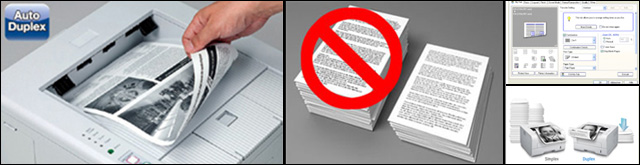

Leave a Reply